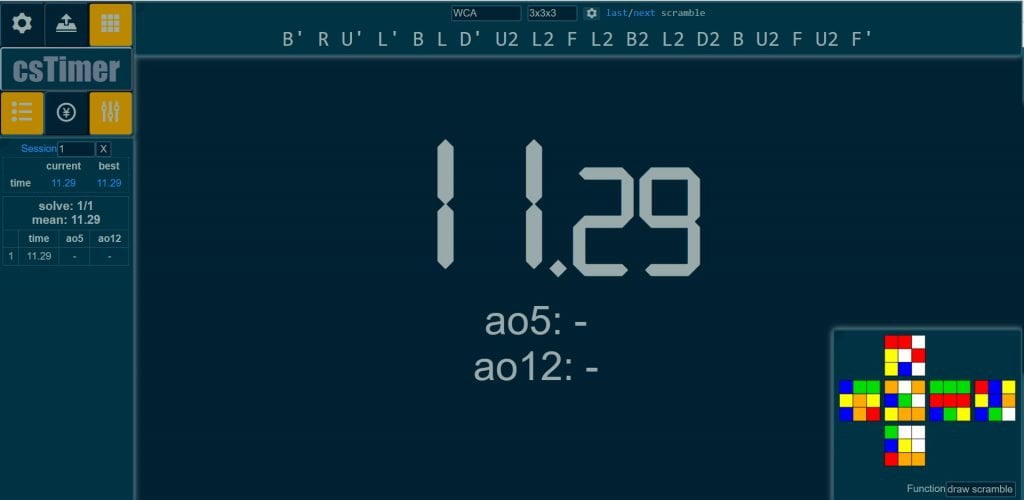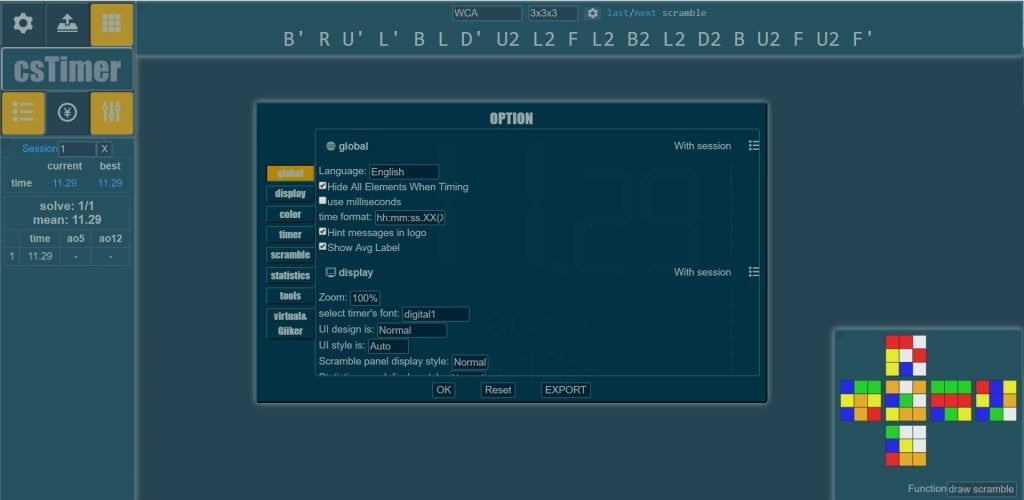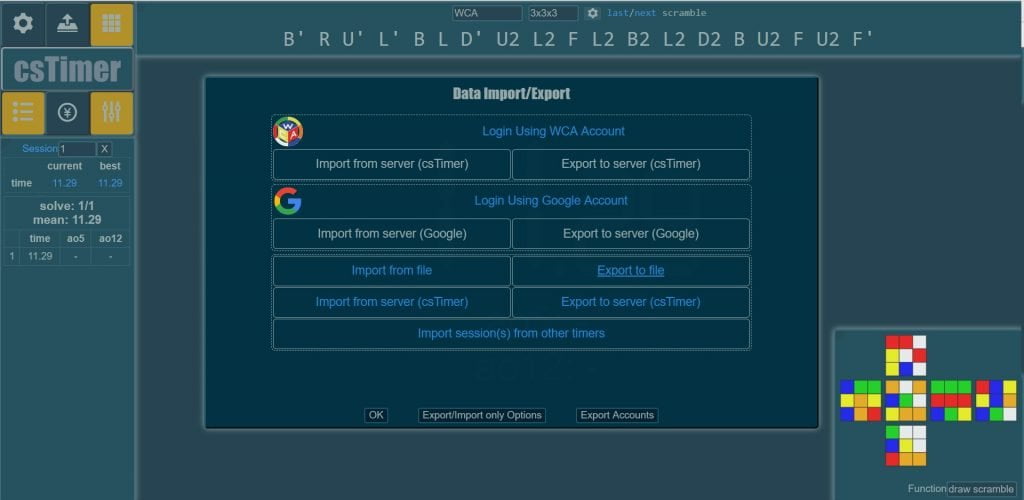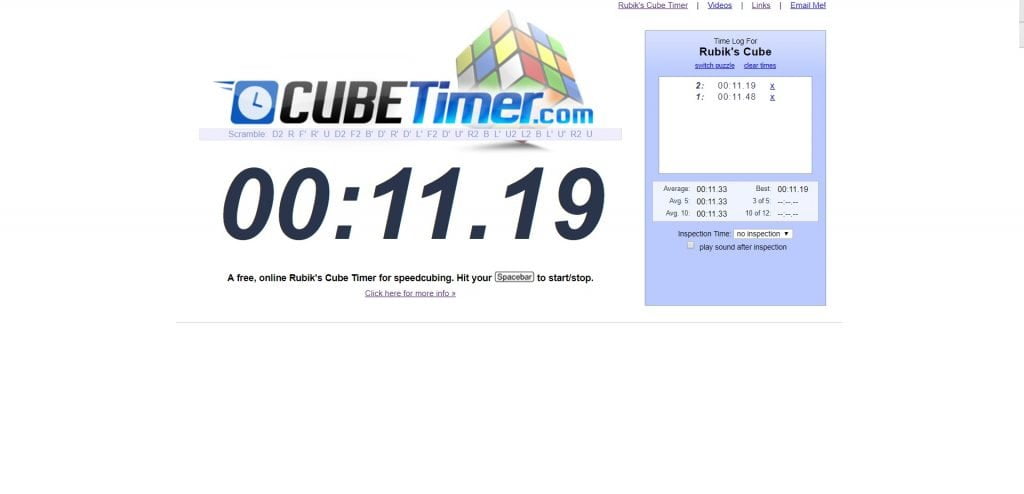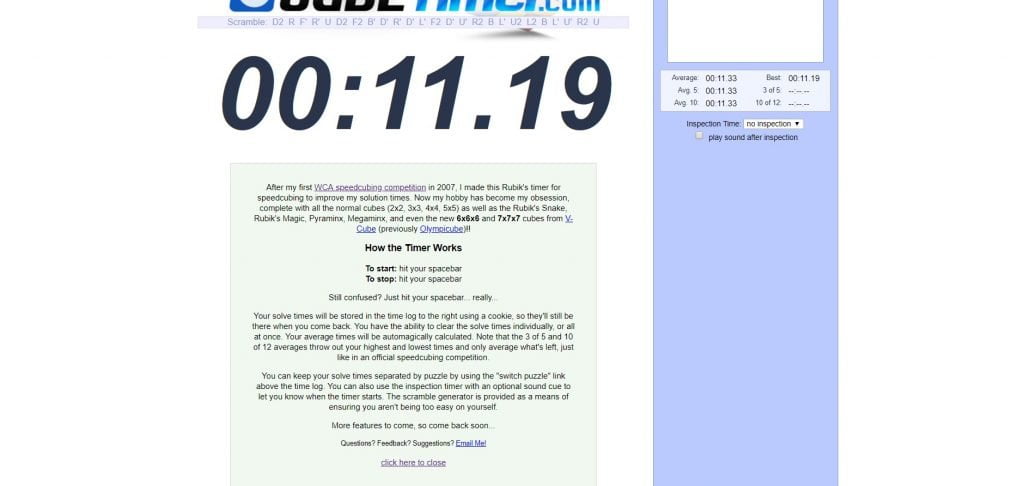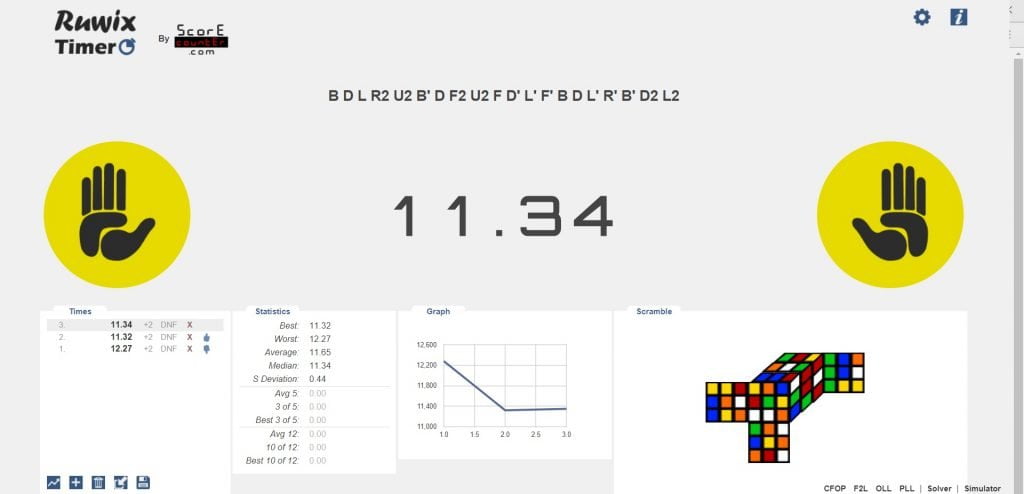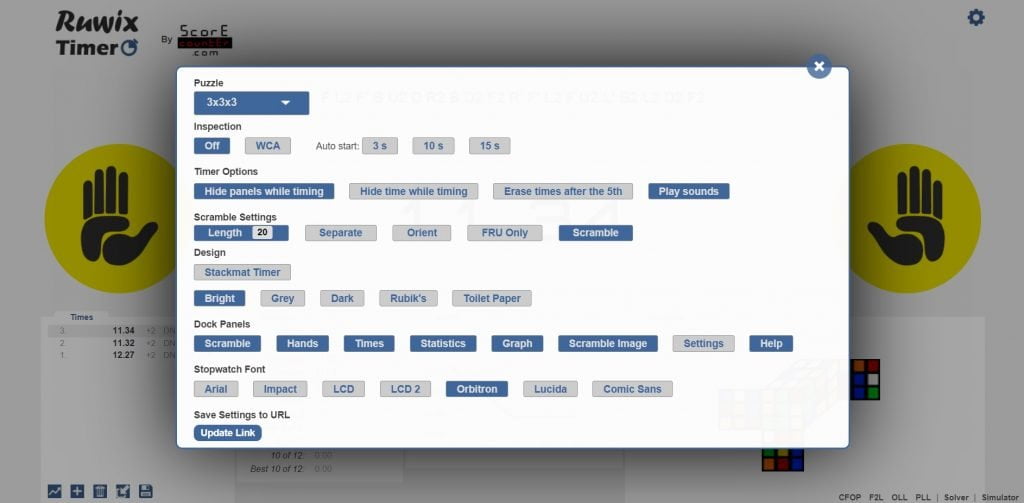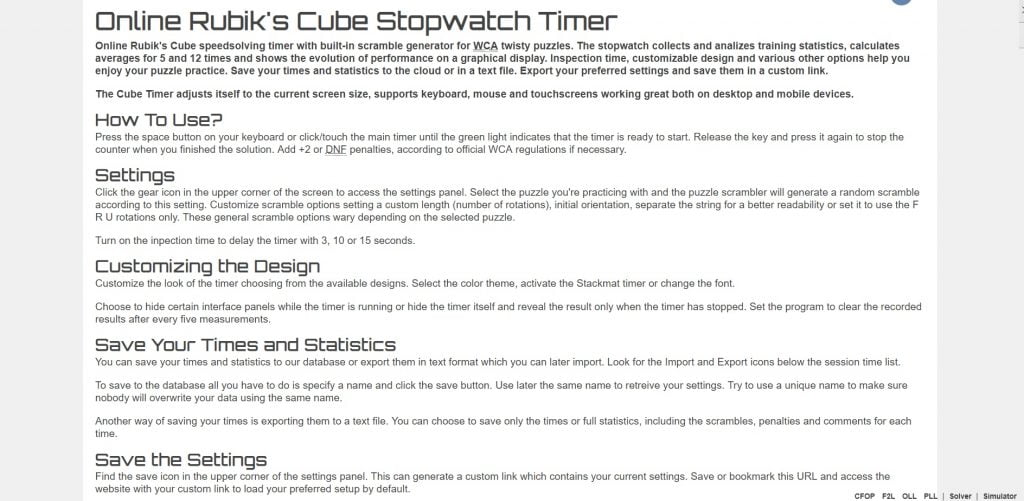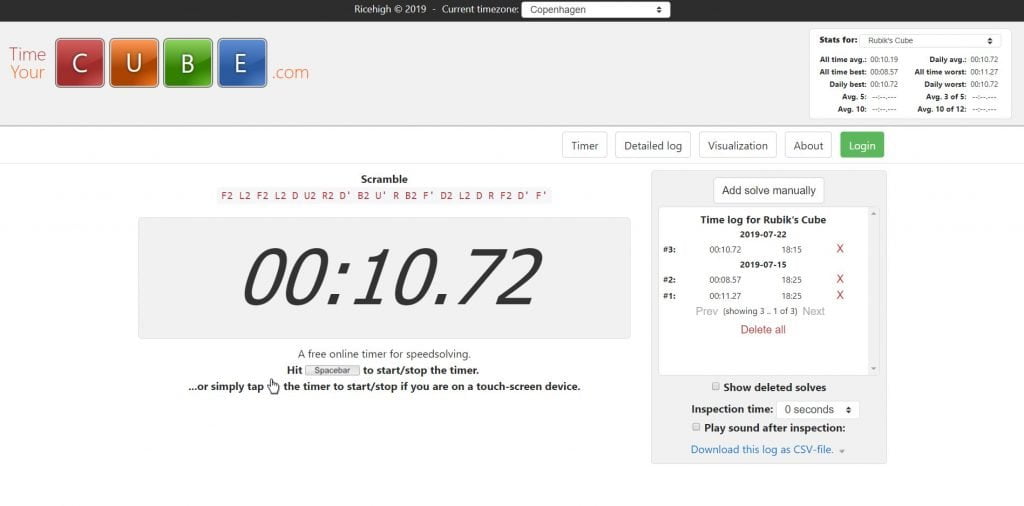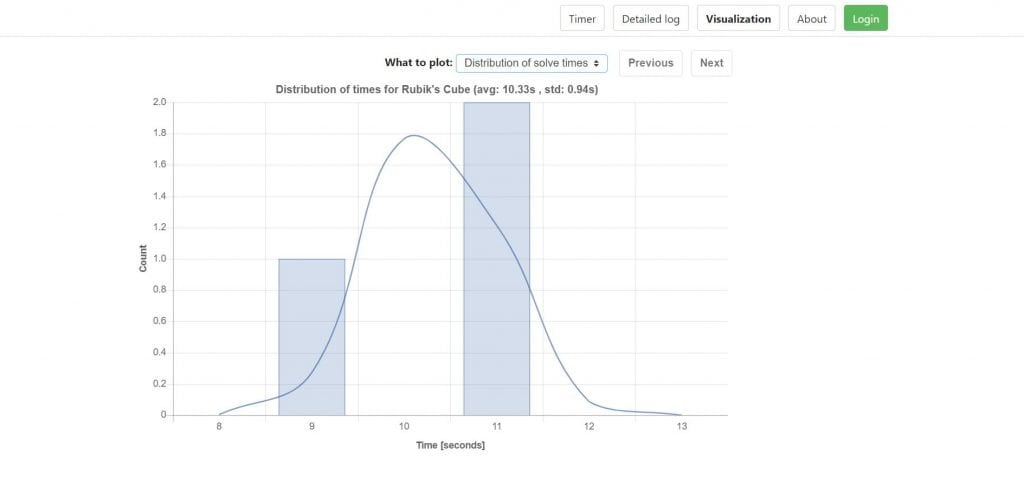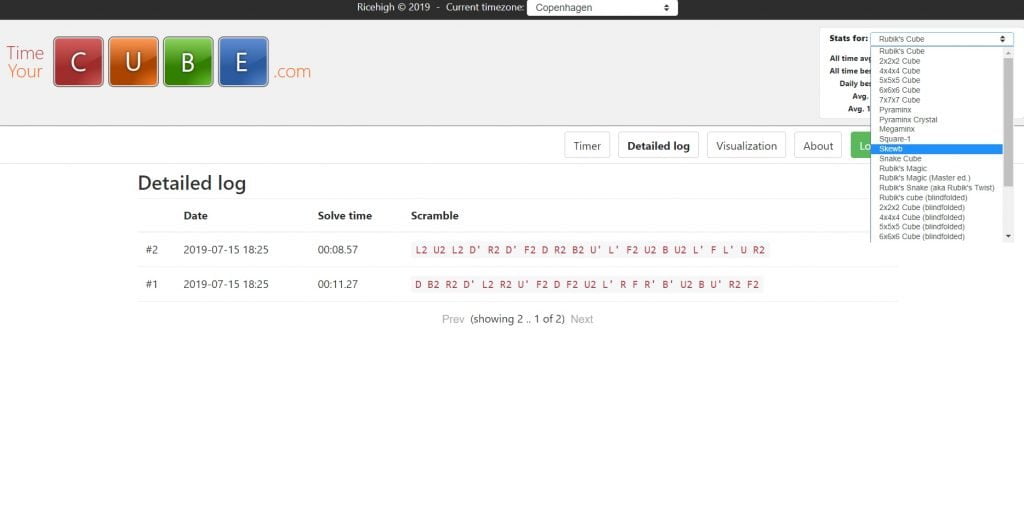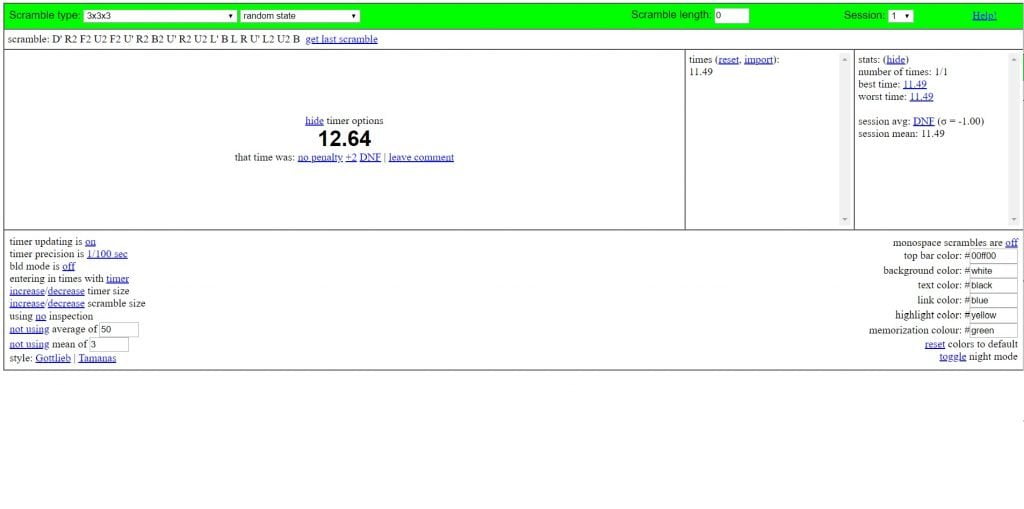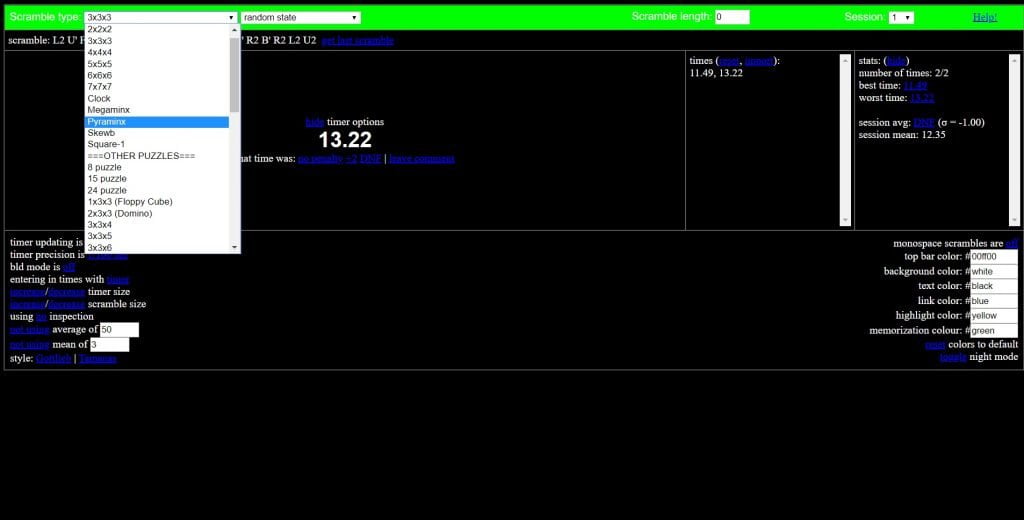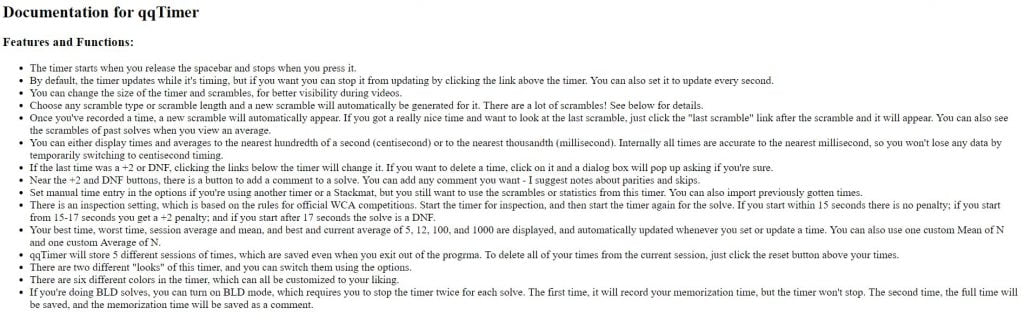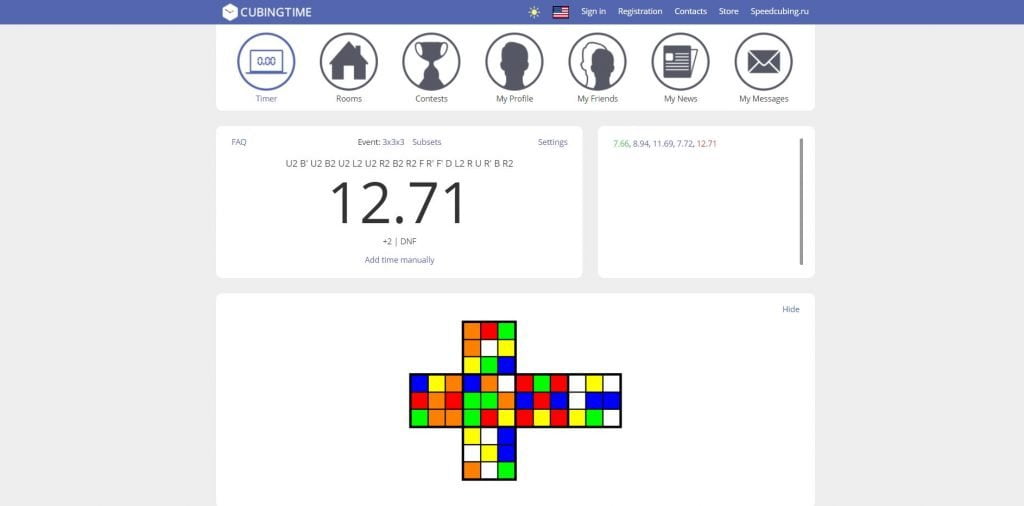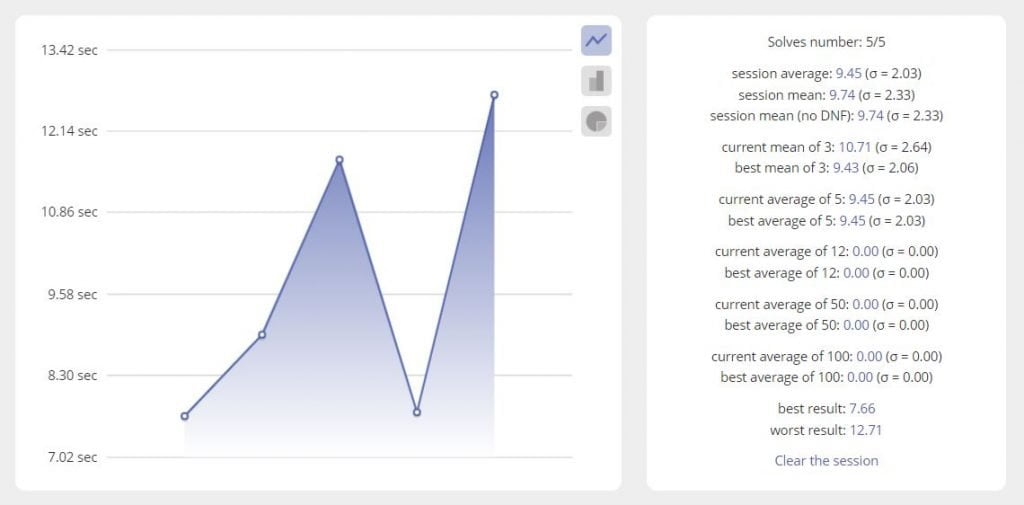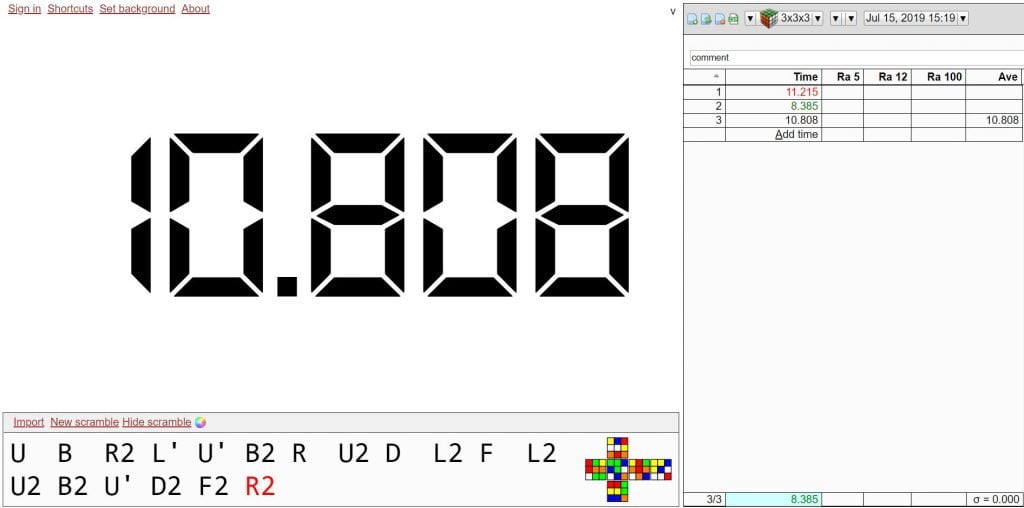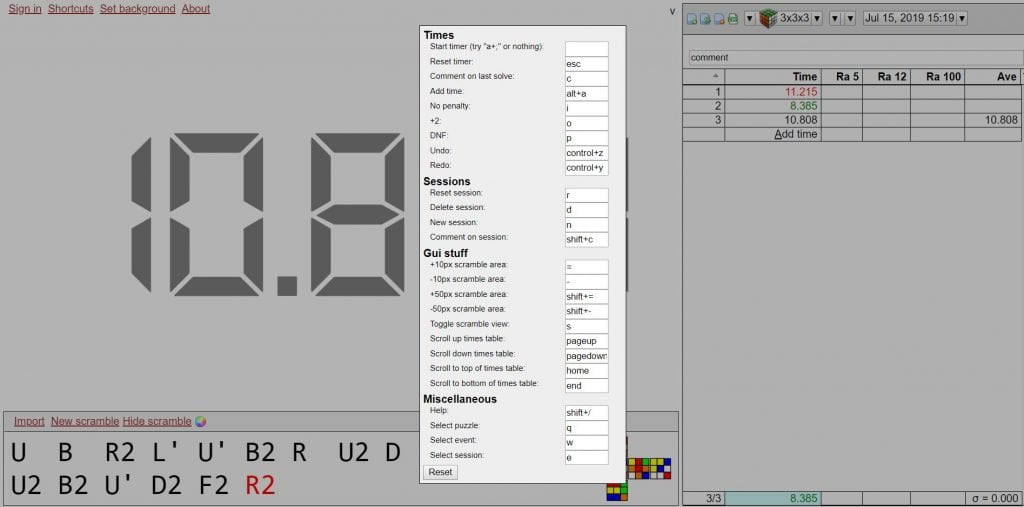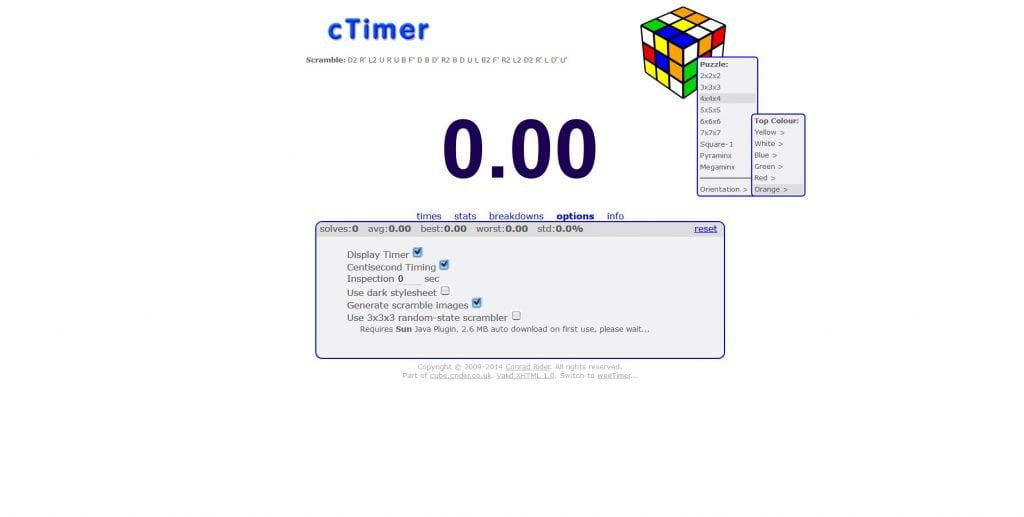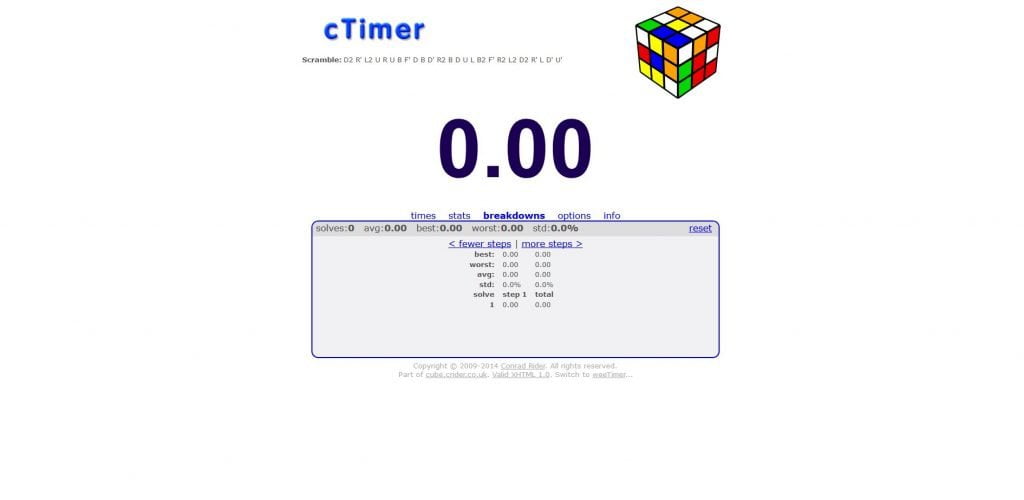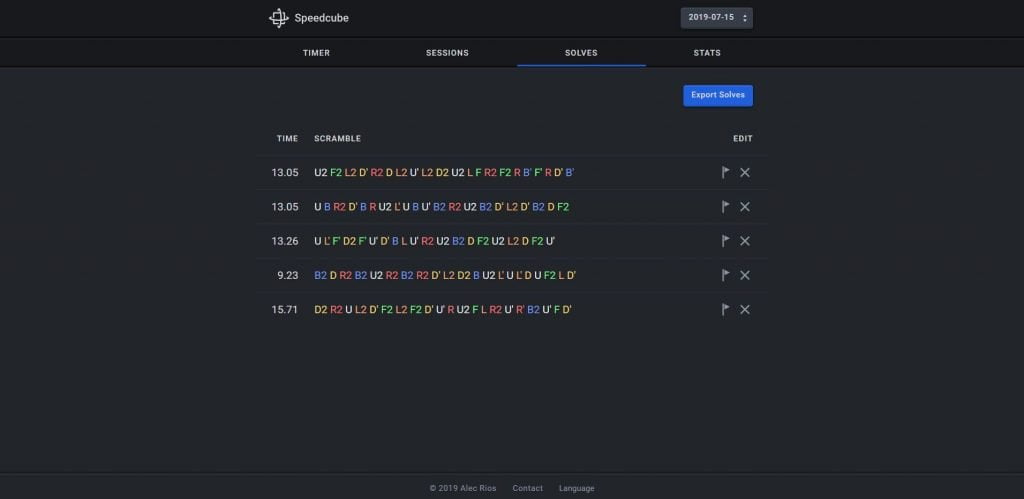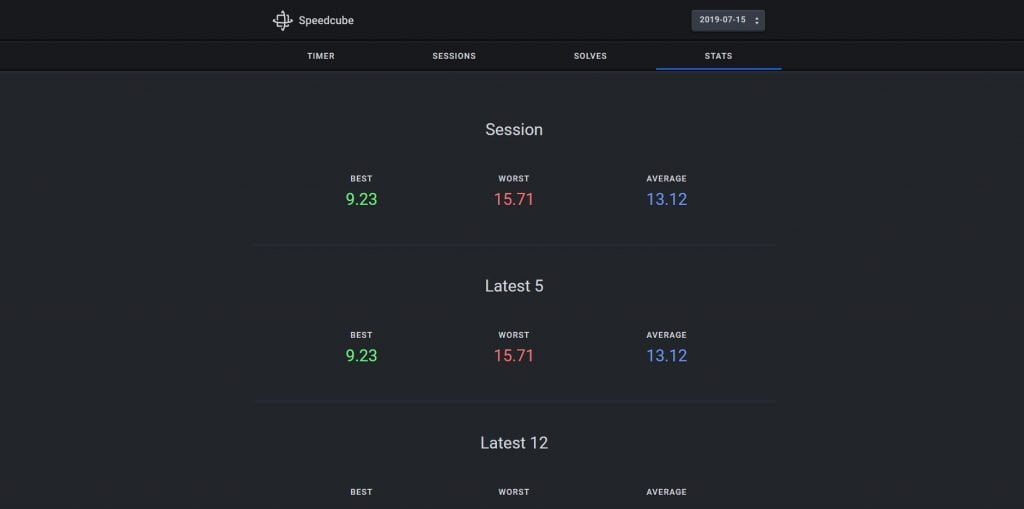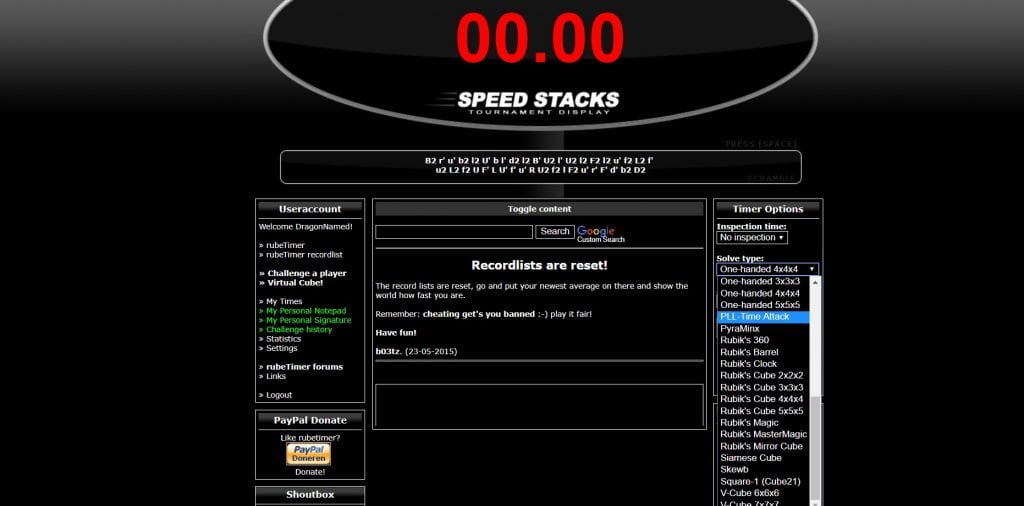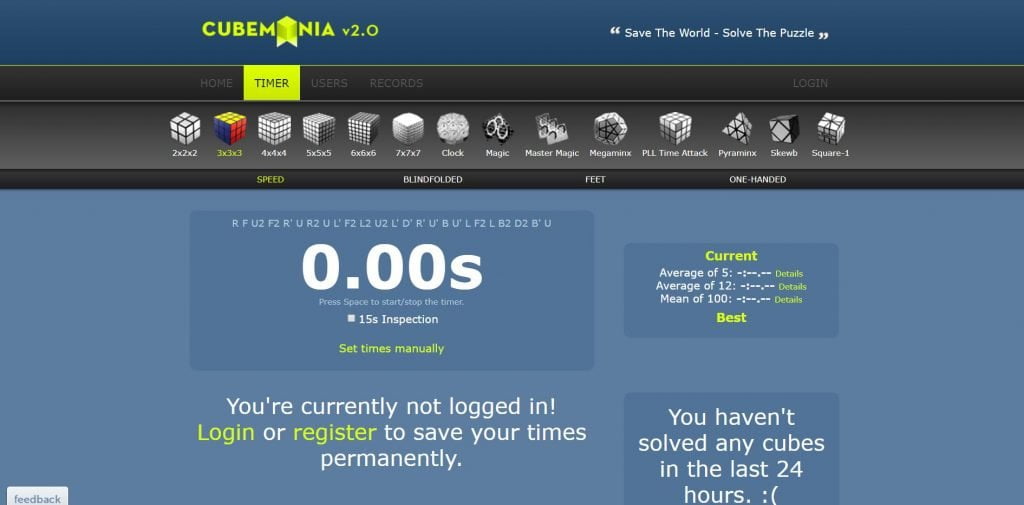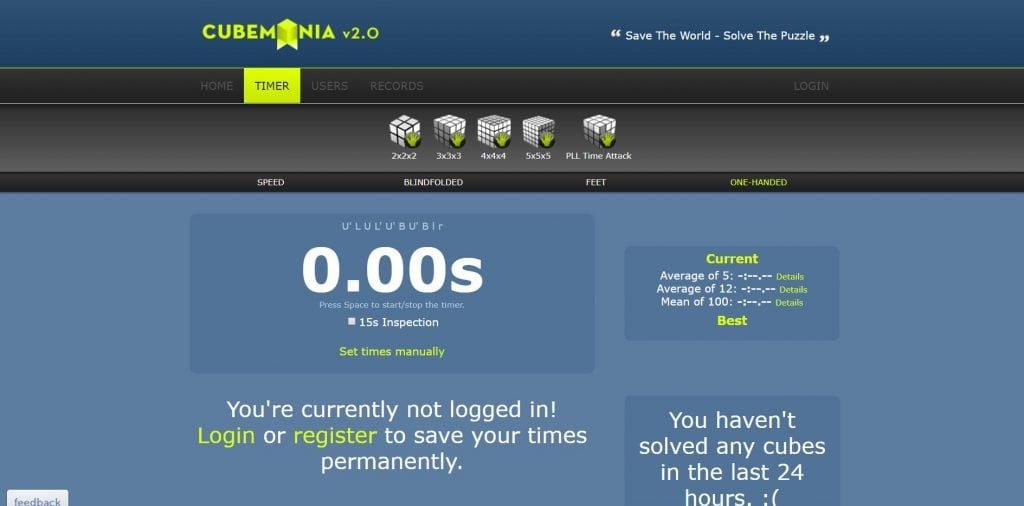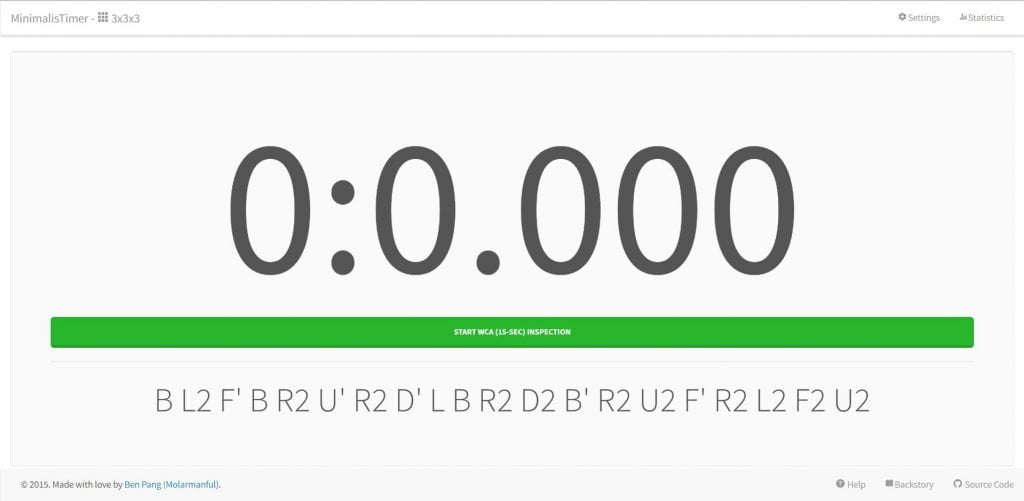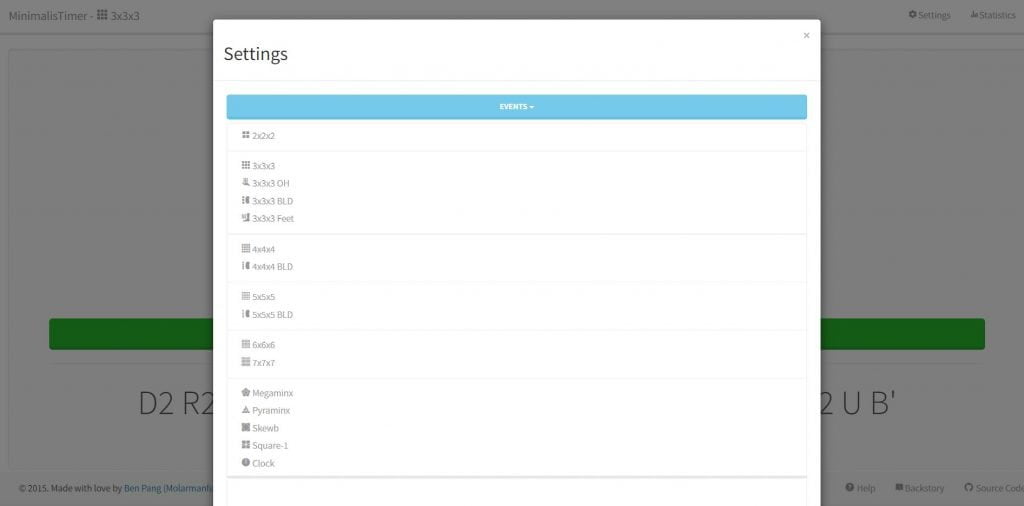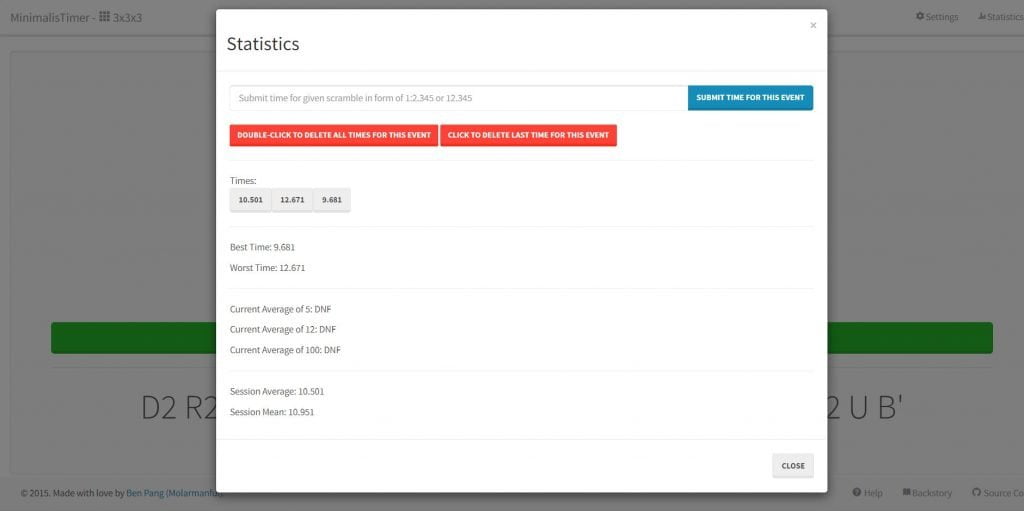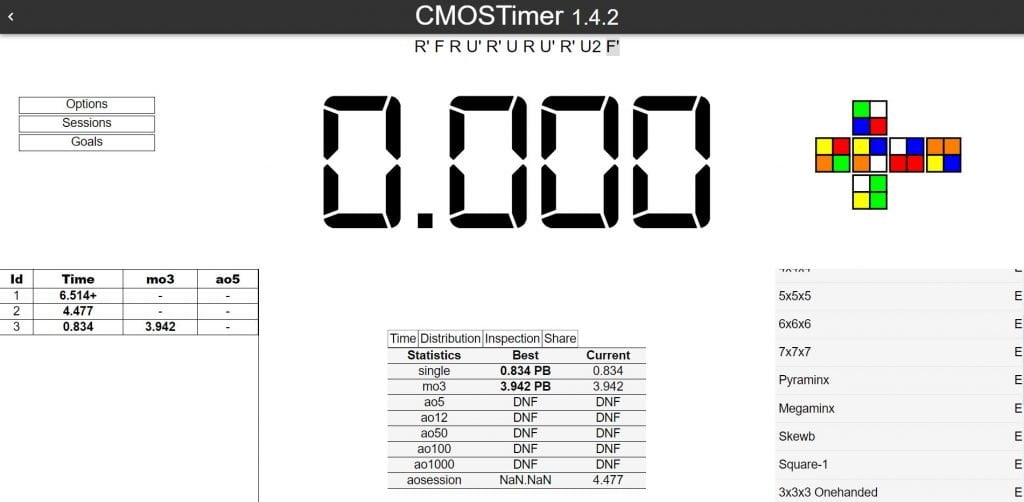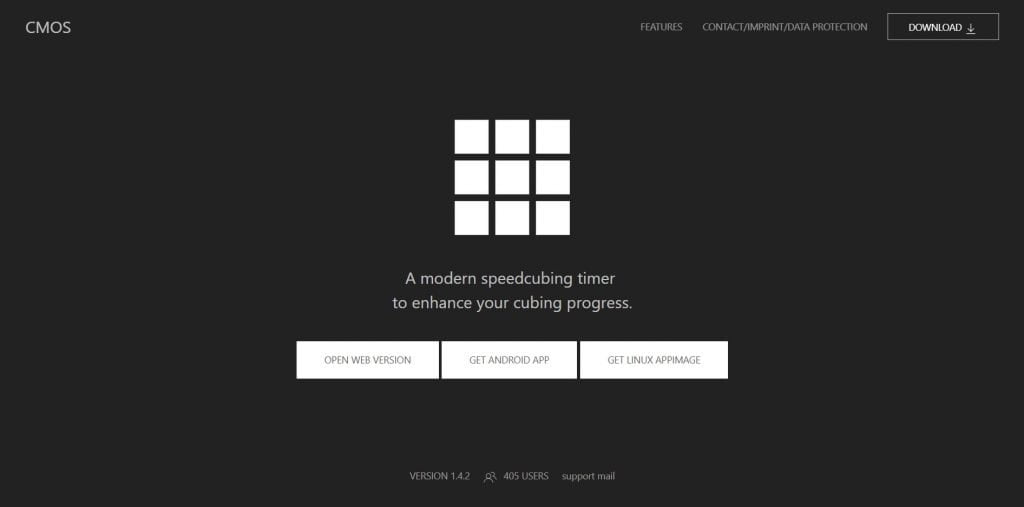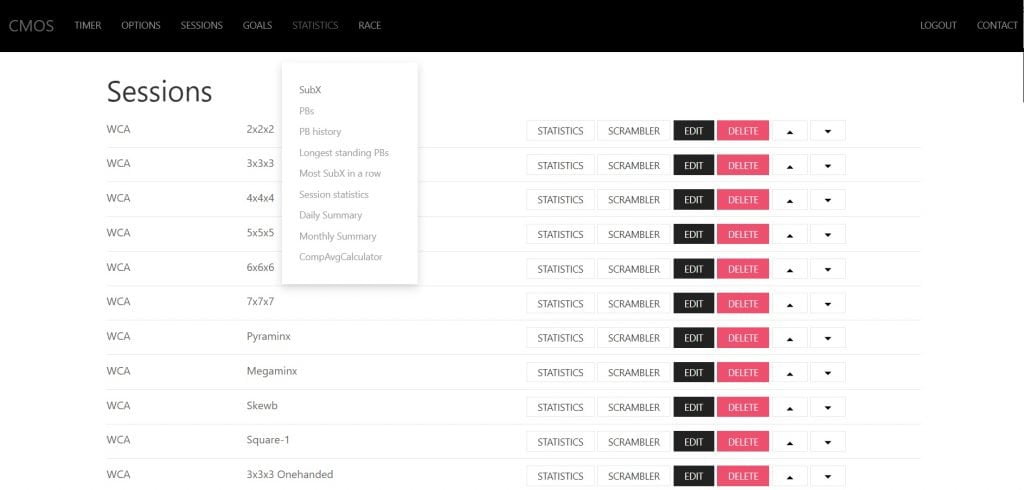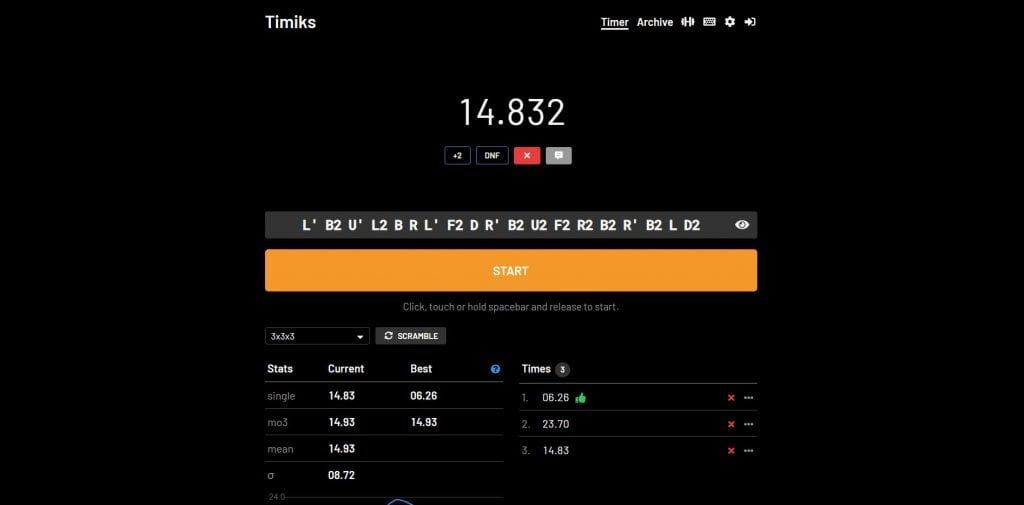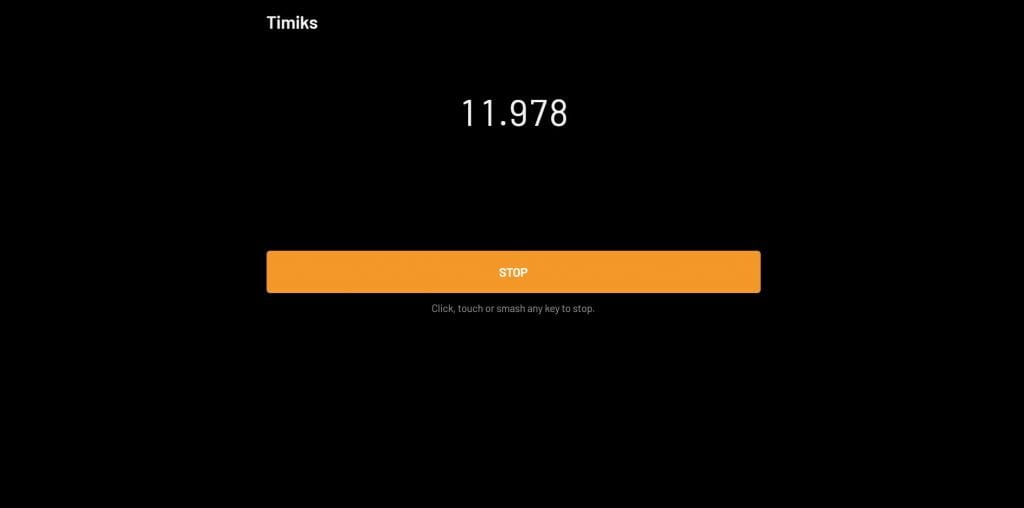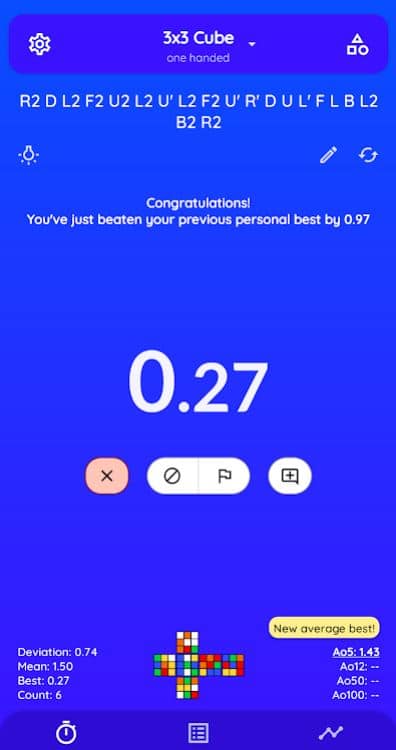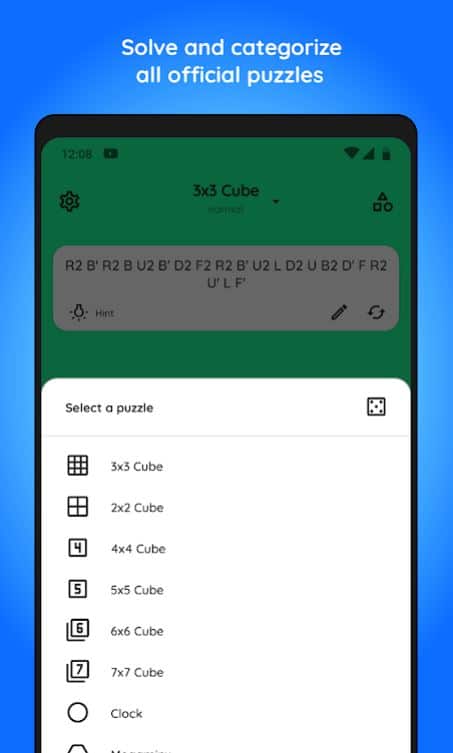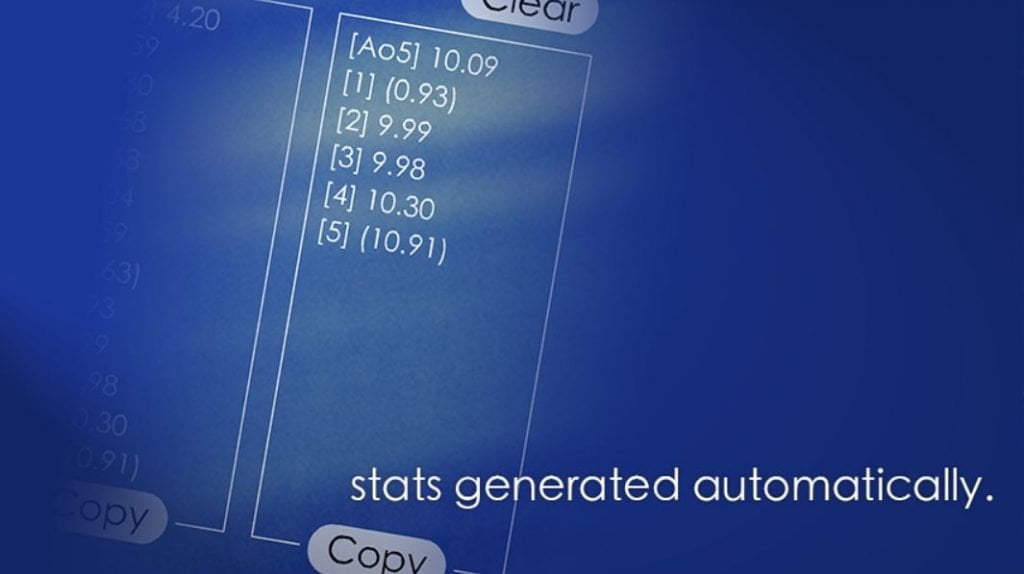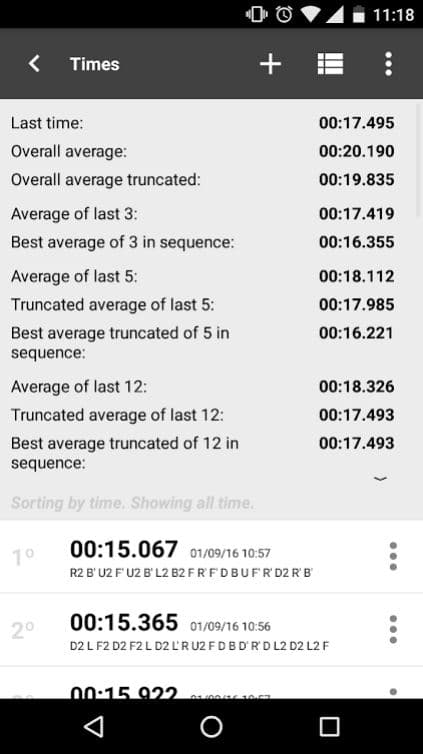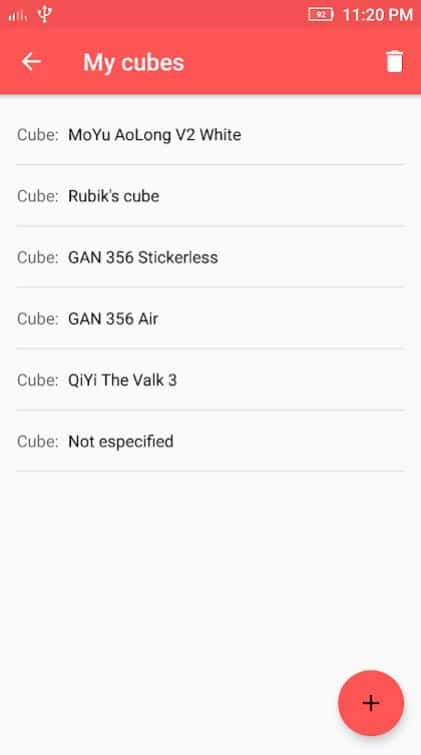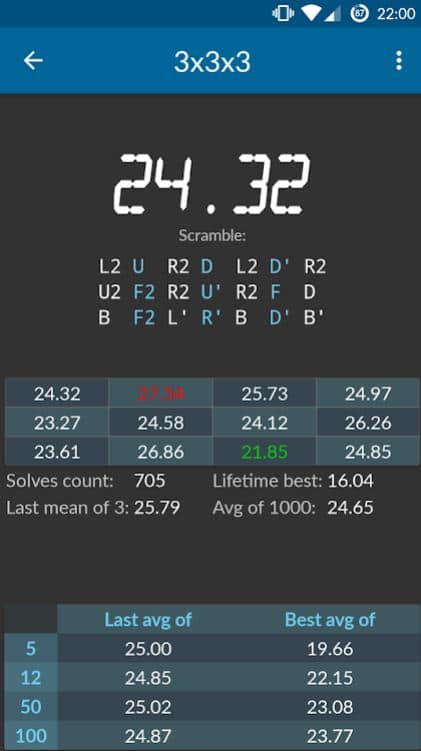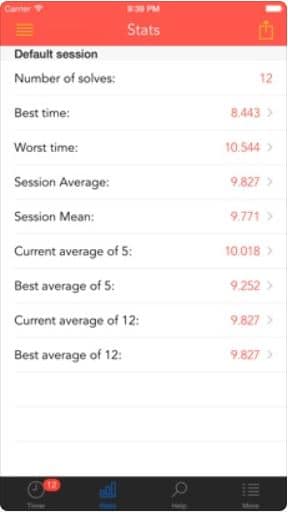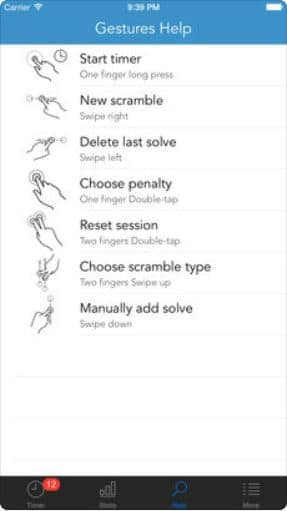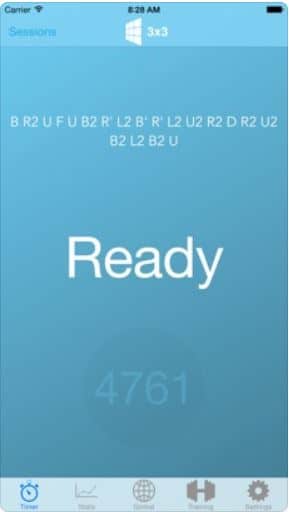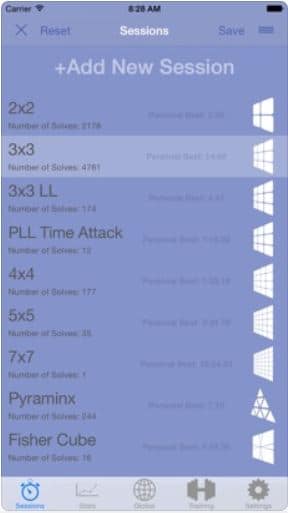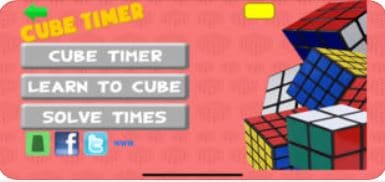What kind of a speedcuber would you be if you didn’t time your solves?
Well that’s why you are here. To find a timer that works for you.
In this article I will review the best rubik’s cube timers online and the timer apps for phones.
Timers usually offer their own features and not every of these will work for everyone so I wanted to make this timer guide as a resource for the cubers that are not familiar with all the timers that are available.
I haven’t ranked them in any particular order because it is up to you to decide which one is the best. This is a list with a description of each of them to help you learn about what is out there.
Let’s dive in.
Table of Contents
Best Online Rubik’s Cube Timer
csTimer
csTimer is one of the popular cuber options for online rubik’s cube timer. It has a wide array of options from interface customization to the solving specific customizations, tools, statistics and settings.
You can see the drawing of the scramble, use WCA mode, export your solves, use a lot of different puzzles with it and etc.
The interface is very nice and clean.
Overall this is one of the best ones out there.
CubeTimer
This is a very clean, elegant and simple stopwatch timer for speedcubers. It was created by Daniel Dailey after his first competition in 2007 because he wanted a timer to help him improve his speeds.
This website offers a lot of puzzles to choose from and it lets you add your own. You get a nice overview of your time with various average calculations and your best times. The website stores your solves in a cookie so that the numbers are still there after you visit it next time.
I specifically love the simplicity of use and the design.
Ruwix Timer
This is also one of the popular options and it’s no surprise considering the amount options that are available within this timer.
You get the visual representation of the scrambled cube to verify the given scramble. There is a graph which draws your time progression with each solve. You can export the data and import it as well which is quite useful.
There are multiple design options and you can customize the interface to add or remove items on it.
This timer supports only official WCA puzzles.
Time Your CUBE
This is another very clean and simple to use timer and it was inspired by cubetimer.com.
They provide you with multiple puzzles for timing and scrambles and they also offer blindfolded timing. This is good if you wish to separate the blindfolded times from your regular puzzle solving.
You can export your solves and there is also an option to export them with the scrambles which is particularly interesting for some people.
There is also a detailed log and a very beautiful graph for visualization. You can also change the graph to display various information.
qqTimer
This is a very simple and old timer with the interface from the web of the 90s. However it is still one of the favorites amongst the cubing community because of its simplicity and because it offers scrambles and timing for puzzles much of the other timers do not offer.
You can choose from a very wide array of puzzles.
You can also choose the night mode and customize the look of the timer if you know how to input web colors using the hashtag codes like #00000 for an example.
Cubing Time Timer
Cubingtime.com is a website which allows for online contests and of course a timer.
The stopwatch is very elegant and nice looking. It provides you with various graphs and charts for your visual representation.
There is also a visual representation of the puzzle’s scramble.
You can use it as a non-registered user or you can register and be a member and participate in the contests. You can also choose from various puzzles.
However the customization and settings could be better and have more options.
TNoodleTimer
TNoodleTimer is also popular among the cubing community and one of the reasons is that it uses the WCA official scramble generator.
It has a big stopwatch and a pretty clean interface. There are some customizations available.
You can export your sessions and you can also import your own scrambles.
They support only the WCA competition puzzles.
cTimer
cTimer is a very simple stopwatch for a rubik’s cube. It will track time, provide you with essential statistics and there are some customization options as well like a dark theme.
It also provides you with a graphic representation of the scramble which is helpful.
Speedcube Timer
This is a very nice looking stopwatch with an elegant dark themed design. The simplicity of the interface is probably the biggest selling point of this stopwatch.
On this website you can also export your solves along with their scrambles.
RubeTimer
This is a pretty basic timer which has the most elemental features but it also offers you a wide array of puzzles. However not all of the offered puzzles offer the scrambles for them so you can use it just to store your times for various puzzles but you will have to scramble them yourself.
You can also register and keep your times stored on their website.
CubeMania
This is a very good looking timer, clean and simple interface and they offer a decent number of puzzles along with the scrambles.
You can also register and save your times permanently and also compete on the leader score on their website.
You also have statistics of your puzzle solving and a nice looking graph showing your daily solved over the course of the time.
Minimalist Timer
As the name says it, this one is quite minimal. There are no fancy options here but just a big clean stopwatch over the screen. You do get basic stats like your best times and there is a decent number of puzzles available.
I really like the overall minimalistic idea. For people who don’t like the fancy designs and complex user interfaces this one will be very good.
CMOS timer
This is a very good speed cubing timer just a bit complex if you want to open the settings and etc. But I like it overall.
It has a very clean design and there is a visual grid of the scramble for all of the offered puzzles including the megaminx and similar more complex puzzles. Not all timers offer this.
You can also add your own goals and check multiple statistics. Also you must be a registered user in order to use all of the features but registration is quick and easy.
Timiks
This is another very good looking modern timer for speed cubing. I really like how it looks like and there are a lot of color schemes available including the night theme.
The timer offers quite a lot of puzzles and scrambles but it does not offer the visual representation for the more complex puzzles.
I especially liked the visual representation of scrambles which looked unique and very nice. It doesn’t use the same old scheme of colors as most timers with visuals do.
You can also export and import your solves.
Best Speed Cubing Timer App:
First I will list the Android apps and then the iOS apps.
Twisty Timer
This is one of the most popular android apps for speed cube timing. It offers a wide array of features and services.
The interface is modern and simple to use and you can also customize it with various themes.
It uses the official scramble algorithm and you also get a visual representation of the scramble. I also really like how the graph of the solves looks like because it shows all of your scrambles but also the average of 50 and of 100 in it which gives a great visual record.
You can input your own times as well in case you have them recorded somewhere else or if you are using time stack aside from it.
This stopwatch for rubiks cube is also completely free without any ads.
Finger Timer
This android app is one of the most popular among the cubers with over one million installs. Who would have thought that there are so many cubers?!
It is a simulation of the real stack timer which cubers use and it works pretty much like one too.
You place your two fingers as if you were placing hands on the stack. The app is very easy to use and it does what it says. You can also pair your device with any other display device which has a browser to show the time on it as well.
There are paid and free versions. The free version gets you 3×3 and 2×2 scrambles only and you also get limited stats to AO5.
Cube Timer
Here we have another of the popular choices amongst the cubing community. It is a fairly simple app with a good amount of useful features.
It supports all the modalities of championships like 2×2, 3×3, 4×4, 5×5, 6×6, 7×7 and other puzzles like megaminx and others just like most timers. It also has an official scrambler algorithm.
It has a useful graph which can show your solves and various statistics.
You can also customize the app to the extent, add your own categories and import/export your solves.
SpeedCube Timer - Rubik Chrono
This is another very popular speedcube stopwatch and for a good reason. It has a pretty good looking interface and it mimics the look of a speedstack timer.
This android speed cubing app will let you time a very large number of puzzles and it will also provide official WCA scrambles for the puzzles that are in the competitions.
It also provides you with all of the statistics, averages, best times, full history of past solves and etc. You can even add your own cubes per name and see your progress on each one of them.
The app is completely free as ads can be turned off if a user wants to.
Cube Timer
This is a less known stopwatch cubing app but it is pretty good and has some unique features.
First of the interface is very good looking and the image of the scrambled solve has a very beautiful look. It is not just plain ol’ colors of basic rubiks cube but the modern speed cube looking scramble representations where you can see rounded inner corner edges it can also be in stickerless variant.
But the visual representation of the scramble will depend from your cube and this is why this timer is unique. You can add your cube and name it like “MoYu Weilong” and choose if it is a stickerless or non stickerless and choose the modern or regular look.
This stopwatch app is intended only for 3X3 Speedcubes.
Nano Timer
Nano is a data oriented app for cubers which shows you full history of your solves, averages, best times and etc.
The interface is pretty solid and even if it has a lot on it, it does not look overly saturated.
The stopwatch numbers themselves are very prominent and good looking. The fonts are something that many cubers will like too.
This one also provides you with a multiple steps timer so that you can see where you are spending the most of your time. And it also has practice modes so that you can train your F2L, last layer, PLL and others.
It offers scramble generation for a lot of puzzle types.
And now we will proceed to the iOS Speed cubing apps.
ChaoTimer
ChaoTimer is one of the most popular iOS speed cubing timer apps because it offers pretty much everything a speedcuber needs.
The design is very nice and clean without any buttons. The app is used only using the gestures. You can also use several different themes to customize it.
It measures various stats like averages of 5, 12 and 100 and it also stores all of your solves.
All of the official WCA competition puzzles are supported for scrambler and also some of the non-competing puzzles.
Its free and they say that it will always be.
ZYX Timer
ZYX is one of the iOS timers that are growing in popularity due to its wide array of features and a very clean user interface.
This speedcube stopwatch offers a wide array of puzzles including the WCA official competition puzzles and others.
You get a lot of statistics, graphs and you also have all of your solves stored in history including the scramble. You can also email and copy all of your sessions.
The interface is very customizable with various themes and also with a night mode.
Cube Timer
Here we have an iOS version of a timer that simulates how a real competition timer would look like. Meaning you have to place your fingers on both sides and release in order to start the clock.
This app provides you with scrambles for various puzzles and you also get some statistics too. You can have four cubes stored per user profile.
Also in this iOS speed cube app you can learn how to cube in the first place which is of help for the newbies.
Conclusion
These are the most popular rubiks cube timers that are online or in the form of a smartphone application. There are others out there but I wanted to list and offer what I think are the best.
Depending on your needs either of these can be the best choice so it is really up to you to decide.
I hope I introduced you to some new options that you were not aware of before and if this article was helpful I kindly ask you to share it with your speedcubing friends and to leave a comment if there is anything you would like to say.